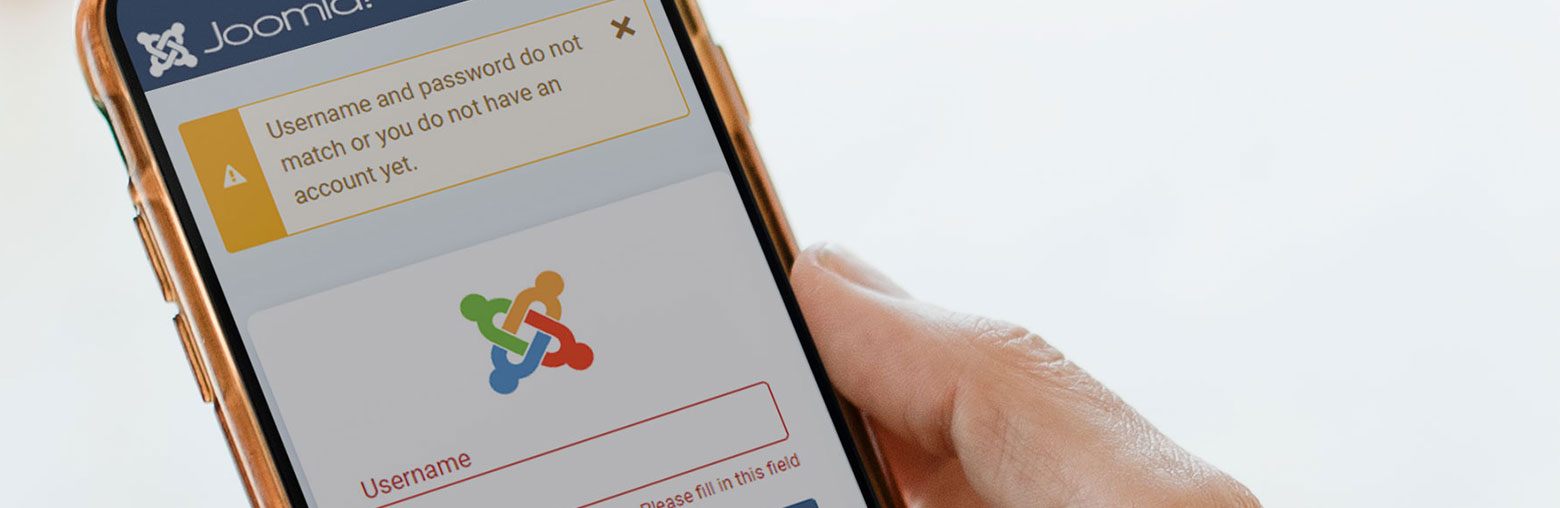
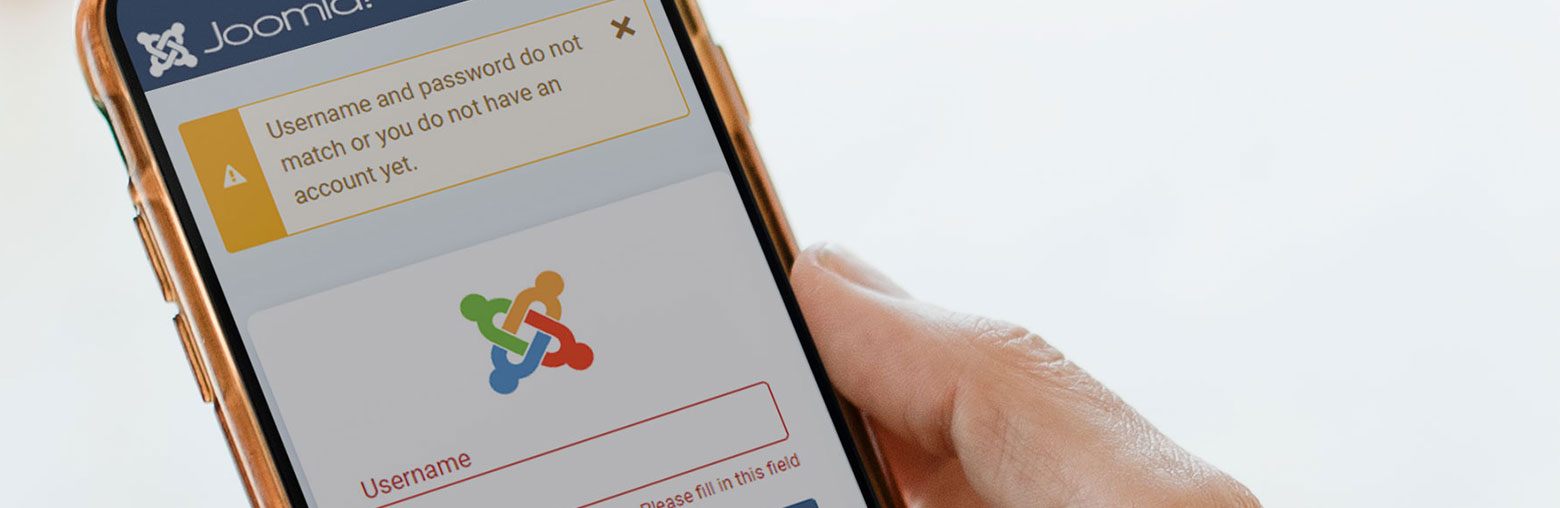
This password tool intended for password reset purposes only. After you logged in change you password!
Until Joomla version 3.2 passwords were hashed using MD5 and salted. Both user and administrator passwords from Joomla 3.2 are hashed using Bcrypt. There is a Joomla documentation how to reset a password but there is an easier way to do that by generating a hashed password and paste it into the database.
Selecting the Joomla 1.5 - 3.1.6 option the password is compatible the following Joomla versions:
- Joomla 1.5 - 1.7.5
- Joomla 2.5 - 2.5.28
- Joomla 3.0 - 3.1.6
Selecting the Joomla 3.2. - 4.x option the password is compatible the following Joomla versions:
- Joomla 3.2.0 - 3.9.x
- Joomla 4.0 - 4.x
Video
Type or generate your password with Joomla admin password recovery tool then click on the Hash password button and copy the hashed password.
Now log into the control panel (Cpanel, DirectAdmin etc.) of your site and search for the phpMyAdmin interface, then click on it. Here, on the left side you can see your Joomla database name so now you have to click, scroll down and select the _users tab.
On this tab you select a (super) user that you want to login with. In its password field double click on the existing password and replace it with the hashed one. Do not press an Enter at this point, you have to click outside of the field.
Go to your /administrator page, and login with your username and password that you typed or generated. Now you are inside in your Joomla administrator interface.