Joomla! 3 Joomla! 4 UX
Select a color to make your Joomla webpage unique for your visitors. Set custom color for the browser tab for mobile devices. Just pick up a color or insert a HEX color code.
Theme-color meta name simply indicates mobile user agents to use this color when the page is displayed for the visitors.
Configuration
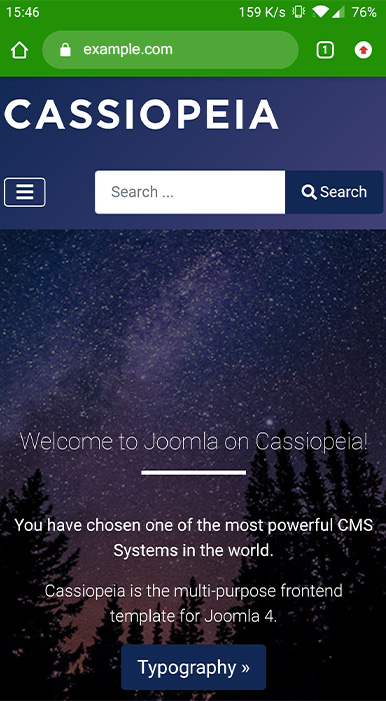
- Status
- In order to make your rules work, you have to enable them.
- URL inspection
- Your page (url) will be inspected based on the selected method that can be:
- URL inspection: ALL
- Choose All from the list, as you want to have the same theme-color for the whole site. You can also assign different theme-colors to different pages (by URL part(s), by URL query parameter(s), by Regex rules).
- Meta name
Select "theme-color" meta name then a new, Meta content color field will pop up, where you can pick up a color or insert a HEX color code.
Other points to note
Controversial rules
It is possible to set different colors for different URL-s with different rules. In some cases there is a chance to misconfigure the plugin by using more theme color rules for an URL. In that case the it will merge the rules and by doing that there will be an incorrect meta setting. We advise not to use too much unique color unless you check your rules and configuration.