In the following post you can find out why is it worth using tags in the proper way from the aspect of SEO and we show you some tips how to get rid of the unnecessary ones.
The role of tags in general
Nowadays tags are known mainly from Instagram. Because of this many people think that they can be used in the same way in the case of websites as well as they are used on Instagram. But this is not true.
In Joomla tags work similar as categories, however while categories allow you to group articles by a single topic, tags can be used to describe articles in more detail with several items.
How tags influence ranking and SEO?
As each added tag leads to an additional page in most cases, too many tags make difficult crawling for search engines. In addition if there are too much of them there are no benefits for the visitors either. If the additional page is an even low content page because it conatins only 1 or 2 tagged articles it can make ranking even worse.
Bigger sites with too much tags (and with poor link structure) can determine the search engine crawl budget which can impact the site ranking.
How to find out about how many articles a Joomla tag has?
Unfortunately with core Joomla features it's a bit tricky to get the exact information about how many articles are tagged with a tag in Joomla 3.x. However it's still a 2 minutes solution and there is no need to install any third party extension or write a single line of SQL query. In Joomla 4 this information is already available on the administrator interface of the tags component.
Joomla has a core module, which is called Tags – Popular tags. With this module you can list every created tags up to 20 pieces. With a small temporary core hack you can easily increase the number of displayed tags.
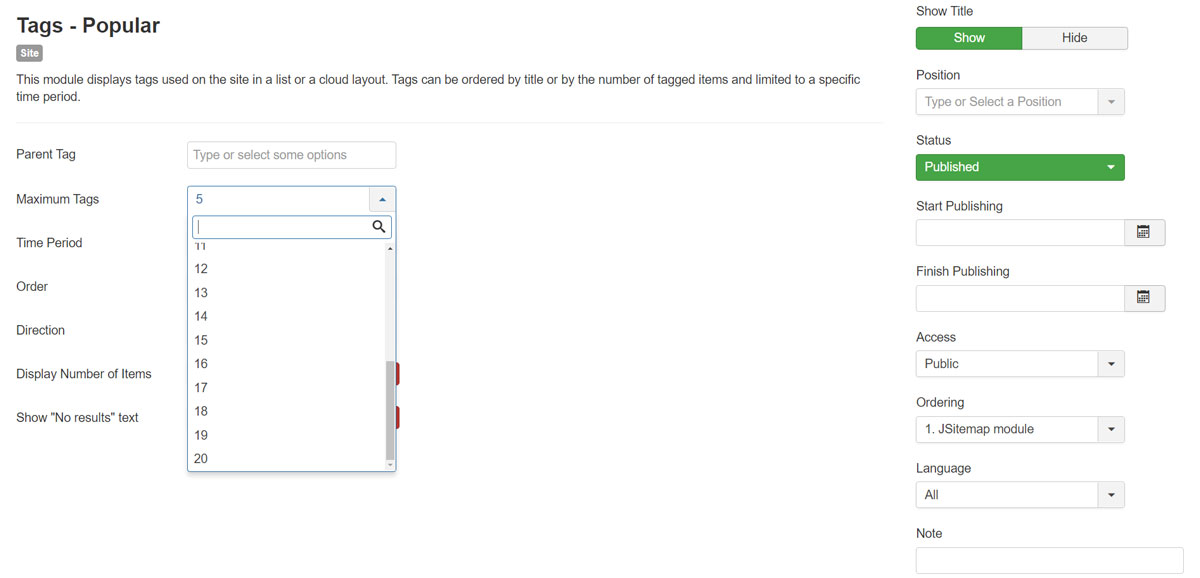
Open a file editor in your hosting provider interface then navigate and open the
modules/mod_tags_popular/mod_tags_popular.xml
file and change the following code from 20 to 1000. If you have more tags because of poor site structure you can increase the value more. On the line 43 you will find the following code:
<field name="maximum" type="integer" default="5" first="1" last="20" step="1" label="MOD_TAGS_POPULAR_MAX_LABEL" description="MOD_TAGS_POPULAR_MAX_DESC"> </field>
Change the code
last="20"
to
last="1000"
After that on the administration interface of the module change the limit to the value of 1000.
The next step is to list how many articles a tag has so in the Tags – Popular tags module settings you should enable ’Display number of items’ setting. Do not forget to give a position to the module.
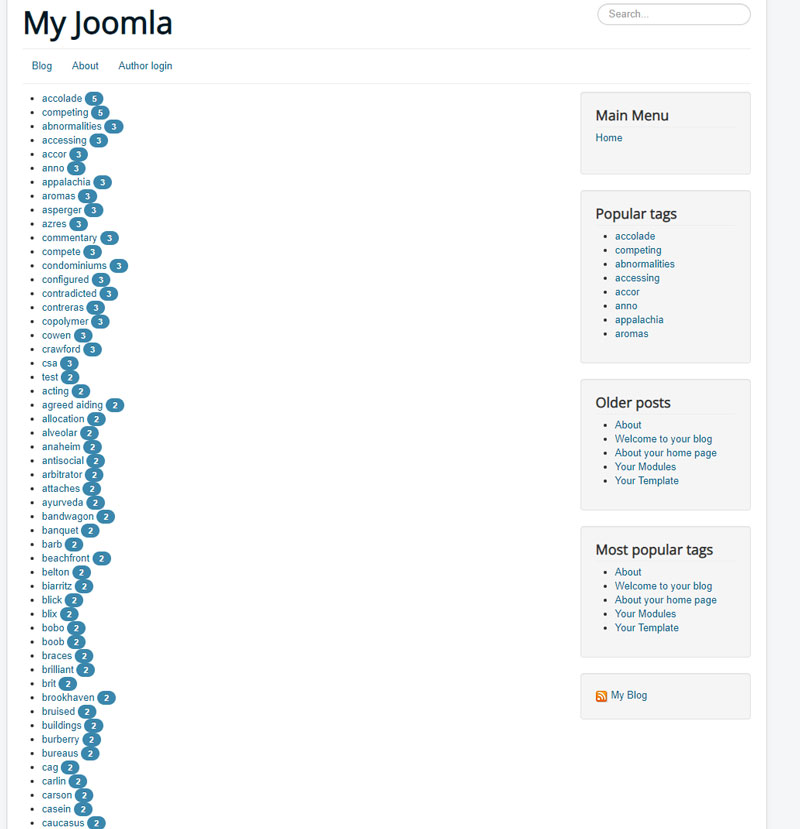
Deciding which tag to be deleted
After you listed your tags you can see how many have articles attached to them.
So now you can see those Joomla content tags which have just a few articles (1-3 pieces).
You can decide what to do with them.
You can
- Add more articles to them
It's recommended to do when the tag page has more hits and at least 3+ articles tagged than the rest of the tags. High hits number might prove it is used by the visitors / search engines - Unpublish / Delete and redirect them to other pages
It's recommended to do when it's only 1 or 2 articles tagged with it and has low hits value
Getting rid of poor content tags with redirection
Now we have a list which tags to be removed. If SEO ranking is a huge factor for the site those obsolete tags should be redirected instead of getting lots of 404 response. For this purpose there is a core Joomla function called Redirect component. This awesome function redirects an expired URL (or more URLs) to a new one without loosing traffic.
In order to make it work you just have to enable and configure the System - Redirect plugin, and then you have to go to Components ➙ Redirects. Here click on the New button. Just paste the expired and new URL and enable the Status.
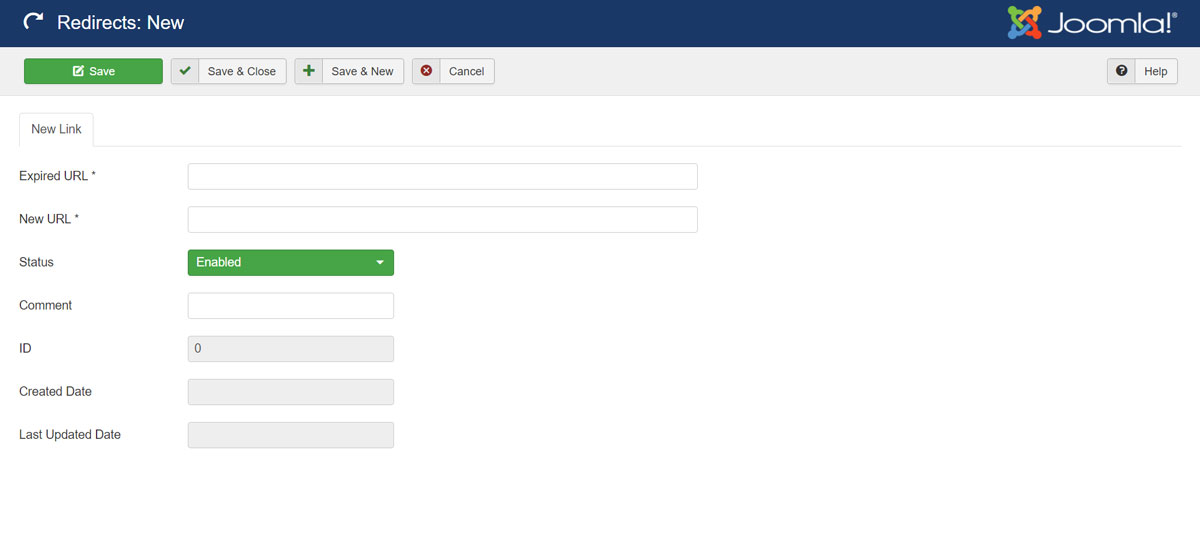
Now based on the method above you can redirect tags one by one. Of course, if you have hundreds of URLs that supposed to be redirected, it can take quite a long time to finish with them. In this case it is recommended to apply bulk redirection.
If you want to get rid of unneccesary Joomla content tags and have them redirected via 301 to other articles or pages we can make it for you. If there are thousands of them that's not a problem either to us as we can manage them bulk. We keep the good quality tags and clean up the low ones. By that method we take the tag hits, the article quantity attached to a tag into consideration and after the cleanup (and redirections) we also monitor the Search Console to recognize how Google handles the modification.
If you need assistance or support to remove tags from your site without undermining your SEO, don't hesitate to contact us!