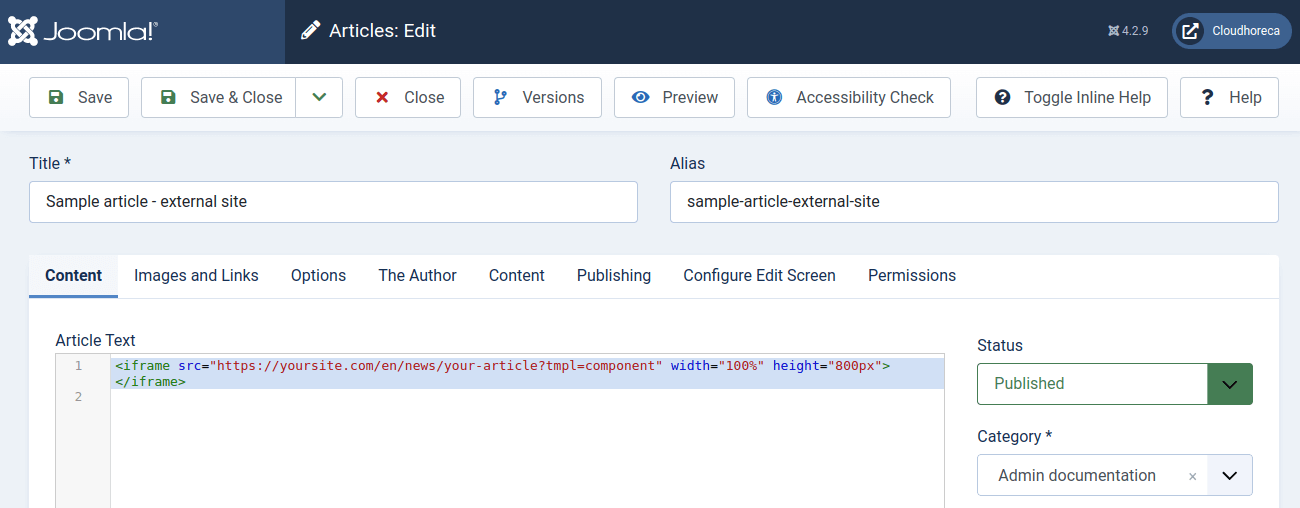In this video on the Basic Joomla Tutorials Youtube channel a question emerged by Tim Davis if it's possible to load modules into the AdminNotes popup. The answer is no for short, as loadposition or loadmodule module placement in the content is used for (rendered) frontend display.
But in the followings you can check out an iframe workaround on how to load external pagebuilder content into the popup using the iframe element and ?tmpl=component view.
Please note, that loading an iframe in the Joomla admin interface is not the best idea by security perspective.
?tmpl=component url parameter in Joomla
In order to get rid of the menu stucture, footer or other parts of the website you may want to load the atricle content only. For this the ?tmpl=component parameter is a handy pick. It will load most of the modules and if there is a Pagebuilder item within the article it will show it in the AdminNotes popup.
The folowing code will render only the component view so none of the items from your template will be displayed:
https://samplesite.com/en/news/your-article?tmpl=component
To be exact you should insert the following embed code into the AdminNotes documentation article as the content.
<iframe src="https://samplesite.com/en/news/your-article?tmpl=component" width="100%" height="800px"></iframe>